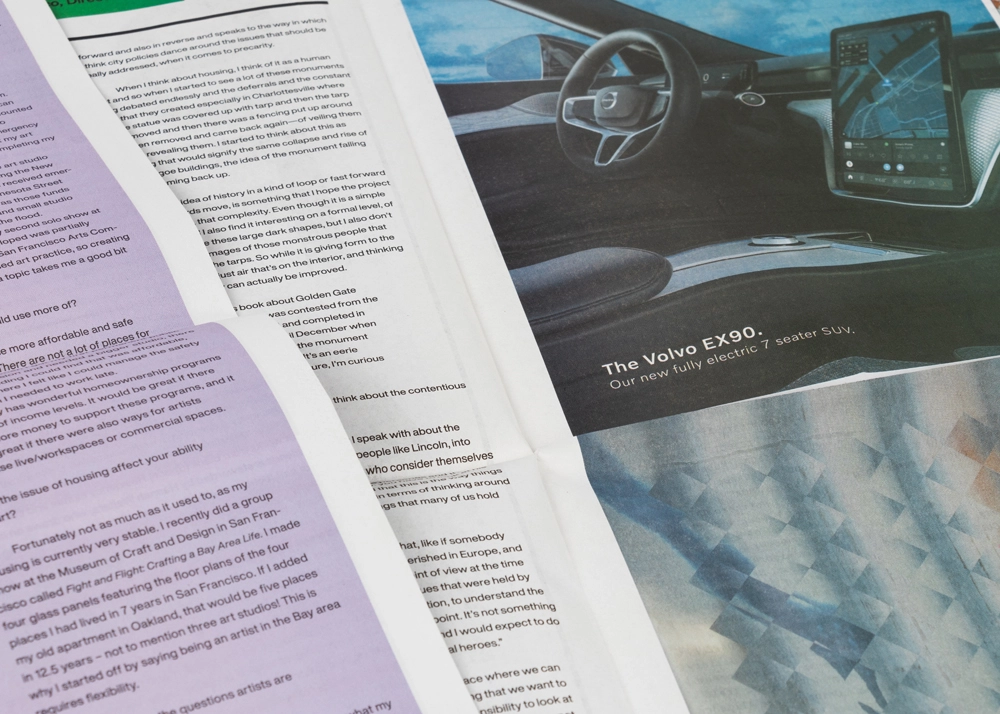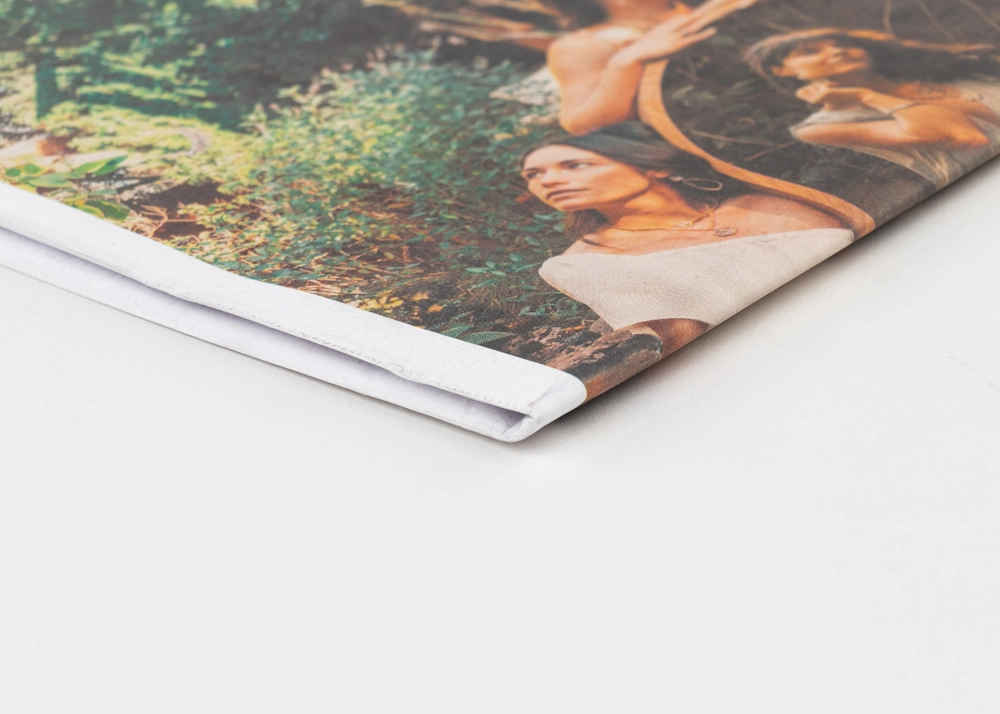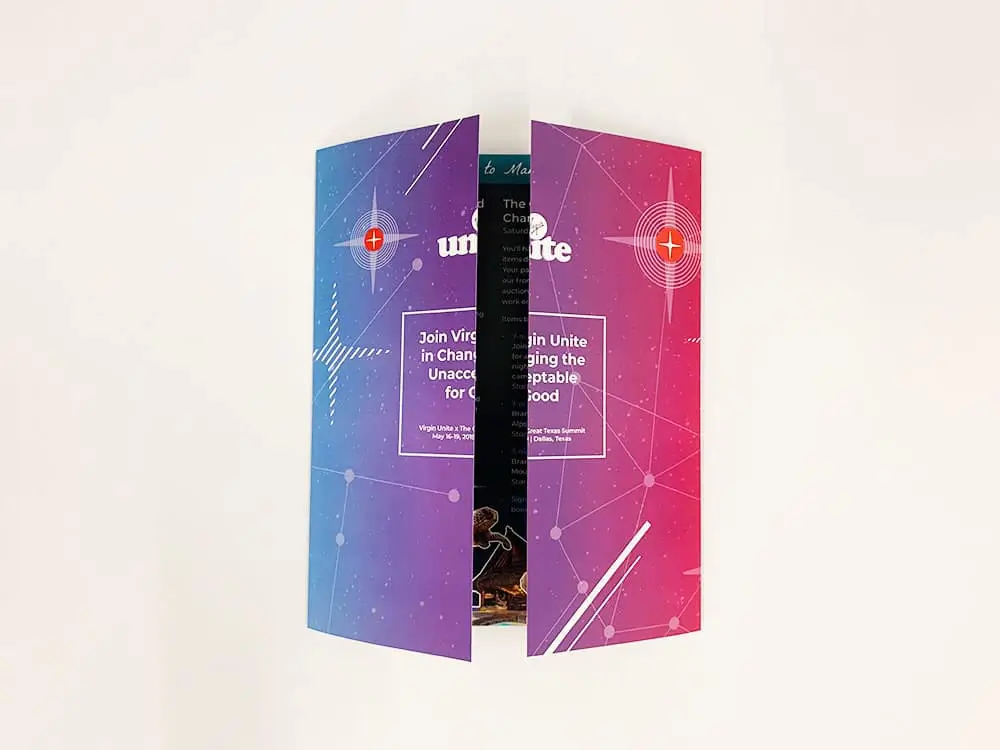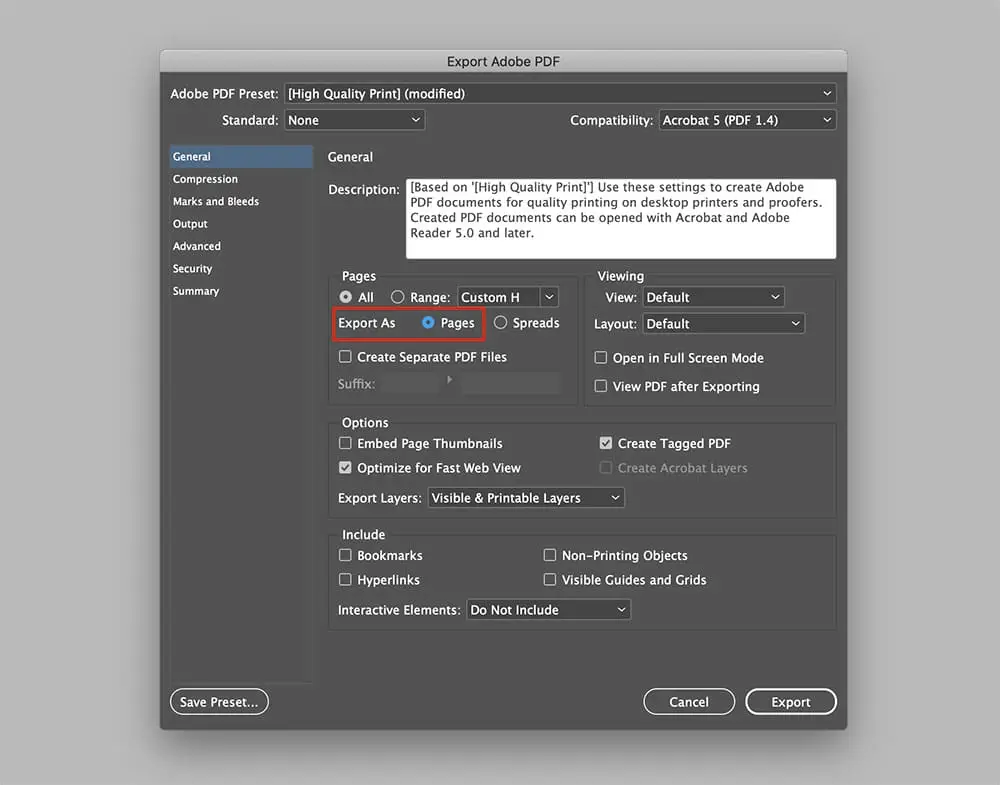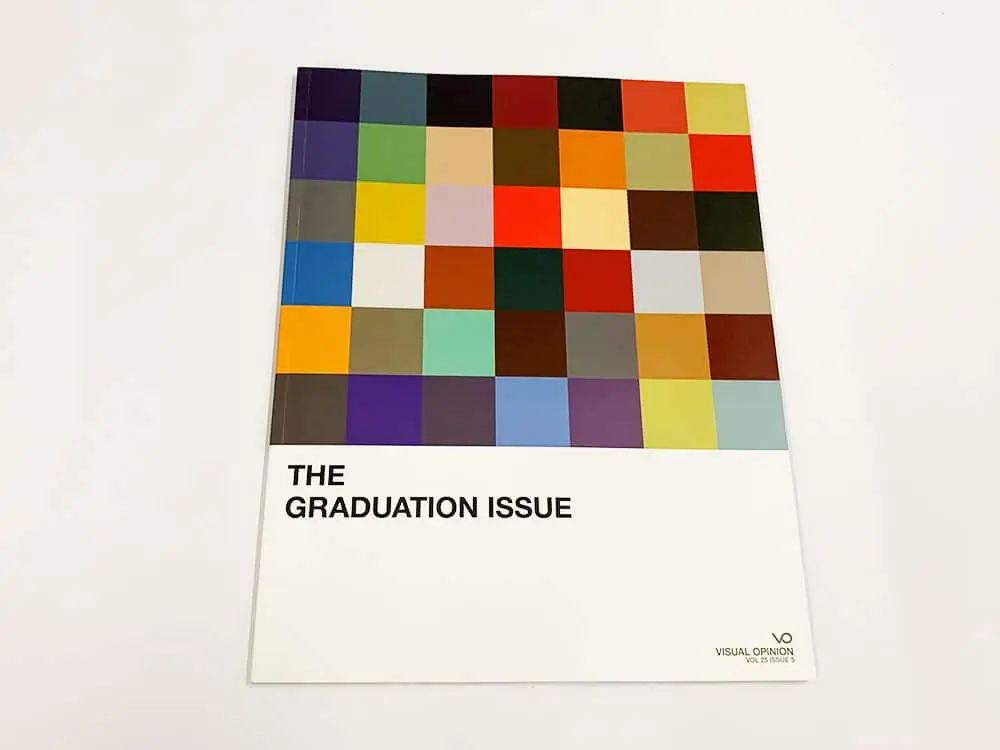Creating a newspaper – whether for a marketing campaign, community publication, or creative project – doesn’t require a publishing background. With our tools and access to high-quality printing, you can design and produce a professional, custom newspaper that’s both impactful and print-ready.
This guide walks through how to make a newspaper step-by-step, including newspaper design tips, template recommendations, and production insights. We’ll also cover how working with a skilled printer can streamline your process from concept to delivery.
Quick Start: How to Make a Newspaper
- Get Inspired
- Pick your newspaper size
- Choose a template (or start from scratch)
- Design using layout best practices
- Export and upload your print-ready PDF
- Review and approve your proofs
- Receive fast, high-quality results
Step 1: Find Design Inspiration
If you’re not sure where to start, take a look at past newspaper graphic design examples. Seeing how others have approached layout, photography, and storytelling can give you a creative jumpstart.
Browse our custom newspaper project gallery for ideas and design inspiration from clients across a range of industries and check out this recent round up of interesting newsprint projects.
Step 2: Choose the Right Newspaper Size
Before you begin designing, it’s important to understand the size of the newspaper you’re creating. Newspaper dimensions vary based on style and purpose.
Common newspaper sizes include:
- Broadsheet: Large and traditional; best for editorial-heavy layouts
- Tabloid: More compact, easy to handle; ideal for marketing, menus, and event publications
- Custom: Smaller, flexible format for inserts, zines, and promotional handouts
The size you choose will impact your layout, font sizes, column widths, and image placement. For a detailed breakdown of available formats, our newspaper size guide can help.

Step 3: Choose a Newspaper Template
Starting from scratch can be overwhelming but you don’t have to know how to make a newspaper template – that’s where our free, customizable templates come in.
Our templates provide a ready-made layout with guides for margins, columns, and image placement. Choose from school newspaper templates, wedding newspaper templates, and more – or start with our blank newspaper template.
Whether you’re working on a tight deadline or creating something for the first time, these templates offer a solid foundation for professional results. TGP newspaper templates help you move faster – and avoid common formatting issues later on.
Step 4: Design Your Newspaper
This is where your concept takes shape. Whether you’re aiming for a modern visual layout or a traditional editorial format, effective design helps guide your reader and bring clarity to your message.
Keep these best practices in mind for strong newspaper design:
- Use headlines, subheads, and body text to structure your content visually.
- Newspaper layouts rely on consistent columns and spacing. A clean grid keeps elements aligned, supports legibility, and makes your content feel organized.
- Use high-resolution images with strong contrast. Subtle gradients or low-contrast photos often lose clarity in newsprint reproduction.
- Limit your typefaces to two or three complementary fonts.
- Use white space strategically to improve reading flow and prevent visual crowding.
- Use saturated tones, and clearly defined graphics for better print impact. Newsprint stock is slightly absorbent, so light colors and thin lines can appear washed out.
- If your layout includes double-page spreads, account for fold lines, especially in broadsheet formats. Keep important content out of the center fold.
If you’re using our templates in Adobe InDesign or Canva, stick to the guides in your template. If you’re building a custom newspaper, this is your chance to incorporate your branding, photography, and story in a unique way.
Step 5: Export and Upload Your Design
Once your layout is complete, export your design as a print-ready PDF. We recommend reviewing file settings for:
- Bleed and crop marks
- Embedded fonts
- High resolution images at 300 DPI
- CMYK color mode for accurate print output
- Export your PDF as single pages
At Thomas Group Printing, we provide support to help you prep your files correctly and offer starter files to eliminate common setup questions. If you’re not sure your design is ready, we’re happy to take a look before you go to press.
Step 6: Review and Approve Proofs
We strongly recommend reviewing your proofs before full production. This is your chance to catch layout shifts, typos, or color concerns. Our prepress team is available to answer questions and walk you through the review process.
A well-reviewed proof gives you confidence in the final result and reduces the chance of surprises on delivery day.
Step 7: Receive Your Newspapers – Fast and Free
Once approved, we move quickly. At Thomas Group Printing, our turnaround times are among the fastest in the industry – and we offer free shipping nationwide. Whether you need 50 copies or 50,000, your newspapers will arrive on time and ready for distribution.
Work With a Great Printer
Making a newspaper is easier when you work with a team that understands the technical side of print, from design setup to production. At Thomas Group Printing, we bring four generations of experience in newspaper printing, with hands-on support from file prep to final delivery.
We don’t just print your files, we help you succeed with:
- Real world inspiration
- Print-ready templates
- An instant online quote
- Personalized support
- Corporate Account perks
- Competitive pricing for both small and large runs
Thomas Group Printing makes it easy to print your own newspaper with personalized support at every stage.
Free newspaper printing price calculator
Get an instant quote on your print job. Need an option that's not listed? Contact us for a custom quote.Your quote has been sent.
All quotes are good for 30 days. Just reply to our email to continue with your order.
If you don't receive your quote, contact production@thomasgroupprinting.com